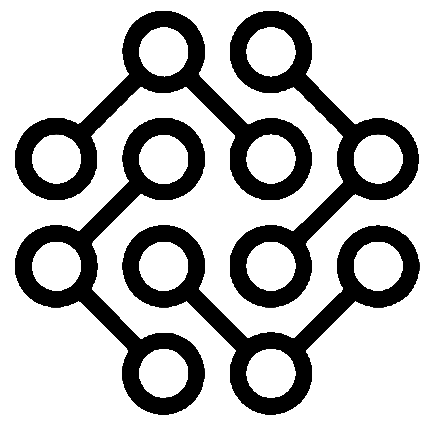Asana is a popular project management software that helps teams stay organized and work more efficiently. Founded in 2008 by Facebook co-founder Dustin Moskovitz and software engineer Justin Rosenstein, Asana has grown to become a leading project management tool used by millions of people worldwide. With its simple and intuitive interface, powerful features, and numerous integrations, Asana has become a go-to solution for businesses of all sizes and industries. This review will provide an in-depth look at Asana, including its company background, features, integrations, pricing, pros and cons, customer reviews, and recommendations for potential customers.

Company Background
Asana was founded in 2008 by former Facebook executives, Dustin Moskovitz and Justin Rosenstein. The company was created to solve a problem the two experienced while working at Facebook: there was no tool that could help them manage their workload and projects. Asana’s mission is to help teams work together more efficiently and effectively, by providing a platform for task management, project planning, collaboration, customizable workflows, and time tracking. With Asana’s software, teams can easily communicate, track progress, and achieve their goals.
Features of Asana
- Task Management
Asana’s task management system is one of the most comprehensive in the market. Users can create tasks, assign them to team members, set due dates, add comments and attachments, and track progress. Tasks can also be organized into projects and portfolios for better visibility and organization. Asana’s interface makes it easy to create new tasks and to organize them by category, priority, or deadline.
- Project Planning and Collaboration
Asana’s project planning tools allow users to create and assign tasks, set due dates, and organize projects into sections. The platform also offers a team calendar, which helps users visualize project timelines and keep track of deadlines. Asana’s collaboration features are also top-notch, allowing team members to communicate in real-time, share files, and assign tasks to each other.
- Customizable Workflows and Dashboards
Asana allows users to customize their workflows and dashboards to fit their specific needs. Users can create custom fields and tags, set up automation rules, and create templates for recurring projects. The platform also offers a wide range of integrations with other tools like Slack, Google Drive, and Dropbox.
- Time Tracking and Resource Management
Asana’s time tracking tools help users keep track of how much time they are spending on each task. This feature is particularly useful for freelancers and contractors who need to track their billable hours. Asana also offers resource management tools, which allow users to see how their team’s time is being allocated across different projects.
- Reporting and Analytics
Asana provides users with a range of reporting and analytics tools that help them understand their team’s performance and identify areas for improvement. Users can track project progress, view task completion rates, and see how much time is being spent on each project. Asana’s reporting tools also allow users to export data to other tools like Excel and Google Sheets.
Asana Integrations
- Overview of Asana’s integrations: Asana offers integrations with a variety of other software tools, including communication, file sharing, and time tracking apps.
- Top integrations with Asana: Some of the most popular integrations with Asana include Slack, Google Drive, and Trello.
- How to integrate with Asana: Integrating with Asana is easy and can be done directly from the Asana platform.
Asana Pricing
- Overview of Asana’s pricing plans: Asana offers several pricing plans, including a free plan and paid plans with additional features.
- Comparison of pricing plans: Each pricing plan offers different features and benefits, with the more expensive plans providing more advanced features.
- Pros and cons of each pricing plan: Each pricing plan has its own set of pros and cons, depending on the needs of the user.
Pros of Asana
- User-friendly interface: Asana has a user-friendly interface that is easy to navigate and use.
- Comprehensive task management: Asana provides a comprehensive set of tools for task management, including task creation, assignment, and tracking.
- Versatile collaboration options: Asana offers a variety of collaboration tools, including team communication, file sharing, and commenting features.
- Robust integrations: Asana offers integrations with a variety of other software tools, allowing for seamless integration with existing workflows.
- Customizable workflows and dashboards: Asana allows users to customize workflows and dashboards to fit their specific needs.
Cons of Asana
- Steep learning curve for new users: Asana can be difficult to learn for new users, particularly those who are not familiar with project management software.
- Limited customization options in the interface: While Asana allows for customizable workflows and dashboards, the overall interface is somewhat limited in terms of customization options.
- Advanced features only available in higher-priced plans: Some of Asana’s more advanced features, such as custom fields and proofing tools, are only available in the higher-priced plans.
Customer Reviews and Feedback
- Overview of customer reviews: Asana has generally positive customer reviews, with many users praising its user-friendly interface and comprehensive task management tools.
- Analysis of customer feedback: While there are some criticisms of Asana, most of the negative feedback centers around the learning curve and limited customization options.
Conclusion
Asana is a powerful project management tool that offers a user-friendly interface, comprehensive task management features, versatile collaboration options, and robust integrations. While it may have a steep learning curve for new users and limited customization options in the interface, its advanced features are only available in higher-priced plans. Customer reviews are generally positive, with users praising Asana’s functionality and ease of use. Asana is recommended for businesses of all sizes looking for an effective project management solution.