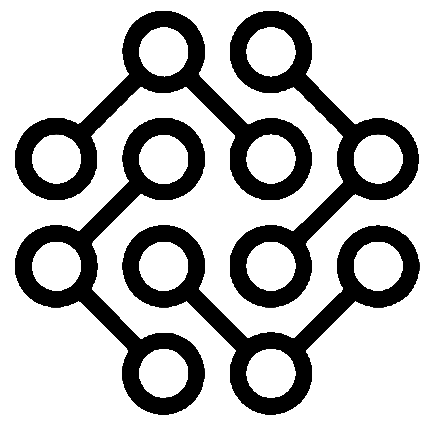Freshdesk is a cloud-based support desk solution that can grow with any organization, regardless of size. It has a centralized inbox where tickets from different channels can be viewed together, programmable processes, automated pop-ups to ward off typical questions, and in-depth dashboards to track quality indicators. In addition to its standard help desk features, Freshdesk also provides a team huddle for coordinating the efforts of multiple agents to answer complex problems and a gamification module to incentivize and reward good performance.
Let’s look at the detailed review of this help desk software.

Features:
- Get it ready for takeoff in a flash
The new service you need to implement into your system may initially seem foreign and complicated. Still, once you’ve had time to familiarize yourself with it, you’ll find that it provides several benefits. The misconception that you’ll have to wait weeks to see results from using the service is unfortunately pervasive.
Freshdesk dispels all of these myths and demonstrates how easily and rapidly a knowledge base can be set up in less than six days.
The flexibility of the Freshdesk knowledge base is what makes it so unique. With a couple of mouse clicks, your support staff may create new articles even as they attend to regular tickets. In addition, Freshdesk’s capabilities will help you zero in on what needs to be underlined or revised.
- Maintain your company’s image with Freshdesk Knowledge Base
Freshdesk users like the platform’s adaptability to each business’s branding needs. You can purchase the Freshdesk Branding service from a certified Freshworks partner or do it yourself with some coding that matches the colors and other brand aspects. Easy customization of your brand’s look and feel is at your fingertips with this service.
Avoid having a customer seeking assistance land on a knowledge base that seems to belong to a completely different company if possible. Thus if you wish your users to have a positive experience and keep your brand in mind, you should brand your Freshdesk knowledge base.
- Improved reactions from users
Customer satisfaction increases as expenses decrease, and support employees become more adept at resolving complicated issues quickly.
Also, an intelligent bot can improve customer service by handling a flood of routine inquiries. Freshdesk’s Answer Bot may be taught from data it has already collected to serve its users better.
Increased customer satisfaction is reported by businesses using the Freshdesk platform since customers can resolve their issues.
- Analytics
You may use the in-built reports and analytic tools in Freshdesk to assess and enhance your client service in real-time. The platform’s pre-made reports were quite helpful; they included graphical representations of data related to the volume of support tickets, the efficiency of individual agents and teams, and the results of surveys of customer satisfaction. These reports can be filtered by agent, team, or support type, and PDF export is a breeze.
Freshdesk becomes much more involved if in-depth analytics are desired. You can make your dashboards by dragging and dropping analytic widgets onto a page with the platform’s custom report builder. There are premade charts and tables to get you started, but in most cases, you’ll be adding blank ones and picking and choosing whatever data to include. In addition to the usual graphing fare, you may insert images and text boxes, change the chart’s typefaces and colors, and more.
This is your best bet if you need to put together a report for an important meeting that also looks professional. But, the learning curve is severe when constructing the first few reports, and navigating all the available customization choices is time-consuming.
- Ease of use
We were impressed by how intuitive Freshdesk was to use, especially considering all the features it offers. In addition to your contact database, reporting hub, and administrative settings, the Help Desk, Message Center, and Contact Center modules are all conveniently located in the left-hand menu.
You won’t have to deal with annoying pop-ups or hidden menus because Freshdesk exposes its customization options in a sidebar on the right while you use it.
Freshdesk’s front-end dashboard provides quick visibility into all open tickets and tasks for agents. New, available, and overdue tickets are summarized, and there’s a to-do list based on what you and your team members have been assigned to do. The dashboard also displays customer survey data to assist agents in gauging their performance.
- Freshdesk helpdesk support
Freshdesk’s Support Center, organized like an inbox, particularly appeals to us. Each support issue can be given a priority level and a tag for easy identification. In addition, you may sort the tickets in your inbox by priority, who is responsible for them, and how soon they need a response.
Pros
- Extremely straightforward in its application
- Help Desk that Includes Ticketing, Live Help, and Phone Support
- Consists of robotic processes and interactive computer programs
Cons
- Costly, especially for automated systems like chatbots
- The learning curve for more complex report types is high.
Pricing Plans
- Free
This is a no-cost option, and it includes such necessities as a FAQ and ticket tracking system, as well as social media and email connection, analytics, and support. This plan can add as many as ten representatives to your team.
- Growth
Prices for this bundle are $15 per agent per month when paid annually or $18 per agent per month when paid monthly. The Free plan is supplemented by automation, 7×24 phone assistance, service level agreements, SLAs, a marketplace with more than a thousand apps, a private SSL certificate, and other features.
- Pro
Prices for the Pro plan are $49/month/agent when paid annually or $59/month/agent when paid monthly. In addition to everything included in the Growth Plan, this performance-focused bundle provides access to additional tools such as average handle time (AHT), custom apps, scalable API limits, client satisfaction score (CSAT), brand positioning, custom duties and reports, a multilingual level of knowledge, and additional products.
- Enterprise
The Enterprise package, the most expensive offered by Freshdesk, costs $79/agent/month when paid annually or $95/agent/month when paid monthly. Unlimited goods, a sandbox, approval workflow for the knowledge base, bots, AI-powered network signals, IP range limits, and more are just a few of the new features and functionalities available in this tier.
The Verdict on Freshdesk
A high-quality customer relationship management tool, Freshdesk, may help your business establish a full-fledged help desk. It functions on any medium your company uses, including email tickets, real-time chat, and phone calls. Additionally, Freshdesk’s premium packages include automation and chatbots.
Freshdesk’s user-friendliness is impressive, given the software’s extensive feature set. It’s well-structured, so you can get straight in and start handling issues and live conversations. We ran into problems solely with the sophisticated reporting tools, which are so feature-rich that they might be intimidating to new users.