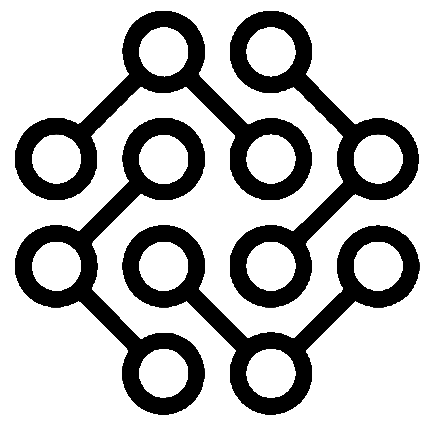What is jobber?
Jobber is cloud-based field service management software that helps businesses provide customer support, manage field staff, and expand their corporate operations using a desktop dashboard or a mobile app.
A field service business requires multi-faceted attention to detail, and Jobber helps you achieve your desired goals. As one of the most famous field-service management software on the market, Jobber supports 50+ service industries and provides excellent interchangeable tools.

Good field service can take your business to the top. Jobber allows you to access everything you need to meet the standards of the markets. No matter what industry you’re running, Jobber field service management software is highly customized to fit every process.
Features of Jobber Field Management Software
Jobber provides an array of impressive features to help businesses in job management, customer services, and business operations.
- Client Manager
The client manager feature lets you keep track of all your customer information, whether you’re at the office or out in the field. With Jobber, you can save a clean and organized client history and never lose touch with the core of your potential clients.
- Dispatching & Scheduling
Now you can dispatch, schedule your work, and communicate it with your customer and crew in just one click. With Jobber, personalize your calendar with color-coding filters, create a job, and quickly assign it to your team. This field service management software offers five different views to visualize team availability and avoid underbooking and overbooking.
- Mobile App
Jobber’s mobile app is designed to expand and run your day-to-day business operations from anywhere. The mobile app has a simple and user-friendly interface allowing you to watch the job get done faster. It will enable you to view your team management and assign or resigns jobs to the right people.
- Invoices & Follow-Ups
In Jobber, after getting a job done successfully, the invoices are generated automatically. You can customize your invoice templates according to your company’s requirements, branding, contact information, and aspirations.
- Online Booking & Client Notification
You can connect Jobber with your Local Service Ads to attract new customers through your website. Jobber helps you engage potential customers by letting them request new work and get the services they want.
You can use Jobber’s client notification feature to keep your customers in the loop even when you’re too busy to pick up the phone.
- Field Service Reporting
Over 20 built-in reports let you know how things are going in your field service business.
You can customize your reports to see the stuff you care about. You can export to Excel or CSV files or view reports right from Jobber.
- Job Forms
If it’s their first day on the job or their 500th, give your staff the info they need to do their job right. Standardizing workflows, creating accountability, and ensuring tasks are done consistently across departments benefit from using a checklist.
Training new hires with job checklists, increasing efficiency, and ensuring every visit is top-notch.
Pricing Plan
- The Core pricing plan of Jobber costs $49 per month, which allows one user to organize operations and schedule invoices.
- The Connect pricing plan costs $149 per month, allowing seven users to build efficient processes.
- The Grow pricing plan comes in at $299 per month, allowing up to 30 users to access the software.
Pros
- Well-structured mobile app for iOS and Android
- QuickBooks integration
- 24/7 customer support
Cons
- Limited team communication options
- A narrow focus on service business
Conclusion
Jobber field service management is adequate as a whole, offering different interchangeable tools to reach human support via email or the toll-free customer service hotline.