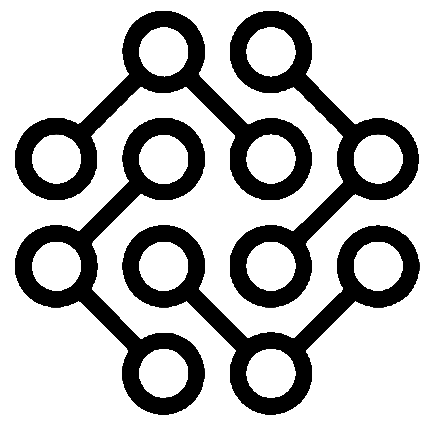Regarding online Help Desk solutions, LiveAgent is where organizations of all sizes can find what they need. Live chat, ticketing, online self-service platforms, and even change and licensing management are some applications that may be found on the platform.
LiveAgent collaborates with several other software developers to provide CRM features, including marketing and sales force automation. It’s a flexible help desk software that can expand with a business as its customer base and online offerings expand. The help desk software facilitates a ticket management system, wherein each ticket records the entirety of a customer’s interaction with the company’s support staff via any medium (chat, email, phone, etc.). LiveAgent is a web app that also works on mobile devices running iOS and Android, making it accessible to businesses of any size. There’s no commitment or credit card needed for the 14-day trial period. This Liveagent review will look at all its features in detail!

Who is LiveAgent for?
LiveAgent is a comprehensive help desk software with a wide range of valuable features. The price is reasonable for what is provided, the interface is attractive and easy to use, and the list of included features is comprehensive.
It also offers a no-cost option for those who want to test the platform before committing to anything longer than the trial period. To put it another way, it can handle the demands of enterprise users while remaining affordable for smaller businesses. It’s an excellent option for anyone looking for a customer service solution.
Features
Using LiveAgent, your support team can stay in sync with one another and your customers. It’s possible to integrate a live chat feature or an email ticketing system into your company’s website or mobile app with this program’s help. Depending on your subscription, you may be able to set up multiple chat rooms and email addresses for use by different teams.
LiveAgent provides several administrative features that can improve support team communication and collaboration. The software includes a ticketing and chat system for internal use, and LiveAgent can notify the appropriate people if they are simultaneously working on the same ticket. Let’s take a look at some of the critical features of this help desk software in detail.
- Universal Inbox
Messages sent via email, live chat, email tickets, and social media are consolidated into a single inbox in LiveAgent, where they can be read and responded to. Messages are sorted in order of when they were received, their relative importance, and their urgency. Multiple agents can view the inbox and respond to open tickets when authorized to use the system.
- Automatic Ticket Routing
Messages and tickets received in the unified inbox are automatically sent to the most appropriate agent (if they fit a given topic) or to a currently available agent. Each team member can see the tickets and cases assigned to them, which improves efficiency and reduces the potential for miscommunication.
- Real-time Typing View
The live chat widget can show the agent a glimpse of the customer’s text as they type it, saving them time. Because of this, agents have more time to discover the information the consumer needs and respond quickly, creating a positive impression on the customer.
- Analytics
An agent’s monthly caseload, the number of tickets they’ve closed, and the total number of open tickets are just some of the metrics that may be seen in an analytics dashboard for customer service. The dashboard examines user inquiries, products and services, and channel usage data. A representative’s effectiveness is also measured and displayed based on customer feedback gathered through surveys.
- Third-party Integrations
Users can import customer information from other programs into LiveAgent by integrating the two. It can work with other applications such as social media platforms, online stores, analytics programs, customer relationship management systems, and project management software.
- Customer Service
All LiveAgent users, even those on the free plan, have access to 24/7 live chat, mail, phone, social networking sites, and a dedicated customer portal within the user dashboard.
- Security
LiveAgent provides two-factor authentication via Google Authenticator, ensuring the safety of your agents’ accounts. You can restrict the file types that can be sent over live chat and the length of time that cookies are stored on a visitor’s browser. Administrators can access comprehensive audit logs and mandate complex passwords for all team members.
Ease of Use
LiveAgent’s ease of use and installation is a significant selling point. Once you sign up, you can start using it immediately, and it just works. User feedback indicates that the interface is well designed and simple to use.
Pros
- The free plan allows customers to access all three of the company’s primary customer service avenues: email tickets, live chat, and phone.
- Includes in-depth reports on agent efficiency, channel usage, and ticket background.
- Extensive built-in support for third-party apps.
Cons
- Incorporating social media messaging is only available in the most premium plan, which is an additional fee.
- There will be no chatbots or artificial intelligence tools allowed.
- There is no opportunity to add a phone feature within the app for the two cheapest plans, and while it is included in the free plan, its features are severely restricted.
Plans And Pricing
You can subscribe to any of LiveAgent’s three basic plans monthly, quarterly, or yearly. Impressively complete for its low monthly price of $16 per agent, the Starter plan is a great value. Your chat history will be deleted after 60 days. As an added downside, you can’t alter settings or generate reports how you’d like.
For an additional $33 a month per agent, the Team plan(opens in a new tab) grants access to unlimited chat storage, chat tagging, and file sharing within the chat window. Additionally, you can track your support efforts and pinpoint areas of concern for your clientele with the help of bespoke reports.
For an additional $50 per agent per month, the Business plan provides SMS messaging directly from the chat window and additional reporting options. For an extra $20 per agent, a single sign-on can be added to the Business plan. LiveChat also provides an Enterprise plan with flexible pricing for corporations.
Final Verdict
LiveAgent is top-notch software for companies that want to combine their phone, mailing, and live chat support for customers. The paid plans are not prohibitively expensive, and the free plan comes with plenty of features that could be sufficient for some small enterprises. It would be nice if social media accounts were supported at a lower price and chat-to-SMS was included, but these aren’t deal-breakers for most businesses.
LiveAgent also does a great job of automatically routing tickets between teams and keeping your support staff on the same page when working with a high volume of client inquiries. With this Liveagent review, you can decide whether it will suit your needs or not.