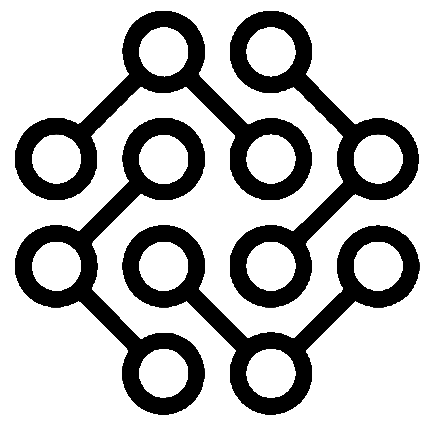MailerLite is an email marketing platform that allows businesses and individuals to create and send professional email campaigns, automate email sequences, design landing pages, and track results. It aims to simplify the process of email marketing for users of all levels, from beginners to experts. The Purpose of the review article The purpose of this review article is to evaluate the features, ease of use, pricing, customer support, pros and cons, and overall value of MailerLite, and provide recommendations for who could benefit from using it.

MailerLite Features
- Email campaign creation
MailerLite offers a drag-and-drop editor that allows users to create email campaigns with customizable blocks, images, buttons, and text. It also supports personalization, segmentation, A/B testing, and scheduling options.
- Email automation
MailerLite allows users to set up email sequences triggered by user behavior, such as signups, clicks, or purchases. Users can create workflows, add conditions, delays, and actions to automate their email marketing.
- Email templates
MailerLite offers a library of responsive email templates that users can customize or create from scratch using the HTML editor. Templates range from newsletters to sales promotions, event invitations, and more.
- Landing page creation
MailerLite provides a drag-and-drop landing page builder that enables users to create and publish landing pages without coding. They can use templates, add forms, images, and videos, and optimize for SEO and mobile devices.
- Integrations
MailerLite integrates with various third-party tools, such as WordPress, Shopify, WooCommerce, Zapier, and more. This allows users to connect their email marketing with their website, CRM, social media, or other platforms.
- Analytics
MailerLite provides detailed reports on email performance, such as open rates, click rates, bounce rates, unsubscribes, and conversions. Users can also track website visits, revenue, and ROI from their email campaigns.
Ease of Use
MailerLite is easy to use for all levels of users. Its dashboard is intuitive with quick access to important features. Creating email campaigns and customizing templates is straightforward with the drag-and-drop editor. Setting up automation workflows can be more complex, but the platform provides helpful resources and support. Overall, MailerLite is a popular choice for small businesses, bloggers, and non-profit organizations because of its user-friendly interface, customizable templates, and automation options.
Pros:
- Affordable pricing: MailerLite’s pricing is competitive and transparent, with no hidden fees or long-term contracts.
- User-friendly interface: MailerLite’s dashboard and editor are intuitive and easy to navigate, even for beginners.
- Responsive templates: MailerLite’s email templates are mobile-friendly and customizable, allowing users to create professional-looking campaigns quickly.
- Automation options: MailerLite’s automation features enable users to save time and increase engagement by sending targeted emails based on subscriber behavior.
- Integration possibilities: MailerLite integrates with a wide range of third-party tools, making it easy to connect with other platforms and workflows.
- Excellent support: MailerLite’s customer support is responsive and helpful, with live chat, email, and knowledge base options.
Cons:
- Limited automation features: MailerLite’s automation options are not as advanced as some other email marketing platforms, with fewer triggers, actions, and conditions available.
- No phone support: MailerLite does not offer phone support, which may be a drawback for some users who prefer that option.
- Limited landing page options: MailerLite’s landing page builder is simple and easy to use, but it may not offer as many customization options as some other platforms.
- Limited A/B testing options: MailerLite’s A/B testing options are limited to subject lines and sender names, which may be a drawback for users who want to test more variables.
- Limited segmentation options: MailerLite’s segmentation options are basic, with only a few criteria available for filtering subscribers.
User experience
MailerLite’s user experience is generally positive, with a focus on simplicity, ease of use, and helpful support. The platform’s dashboard is well-organized, with clear navigation and a minimalistic design. The campaign creation process is straightforward, and the drag-and-drop editor is intuitive, making it easy to create professional-looking emails. Users can also use MailerLite’s templates to speed up their creation process. While the email automation workflows may be a bit complex or limited for some users, MailerLite provides helpful resources to get started. Customer support is responsive and helpful, with various options to reach out. Overall, MailerLite is user-friendly and accessible to users of all levels.
Pricing
Free plan MailerLite offers a free plan that includes up to 1,000 subscribers, unlimited emails, and basic features, such as email campaigns, automation, landing pages, and forms. This plan is ideal for small businesses or startups that want to test the platform before upgrading. B. Pricing tiers MailerLite’s paid plans start at $10/month for up to 1,000 subscribers and go up to $50/month for up to 10,000 subscribers. The pricing is competitive compared to others. Start free trial here
Conclusion
Overall thoughts on MailerLite Overall, MailerLite is a reliable and user-friendly email marketing platform that offers a range of features and affordable pricing. It’s ideal for small businesses or individuals who want to create professional email campaigns without breaking the bank. B. Recommendation for who should use MailerLite We recommend MailerLite for small businesses, freelancers, bloggers, and non-profit organizations that need a simple and effective email marketing tool. It’s also suitable for beginners or those who don’t have a lot of technical skills. However, if you require advanced automation or customizations, you may want to consider other options.