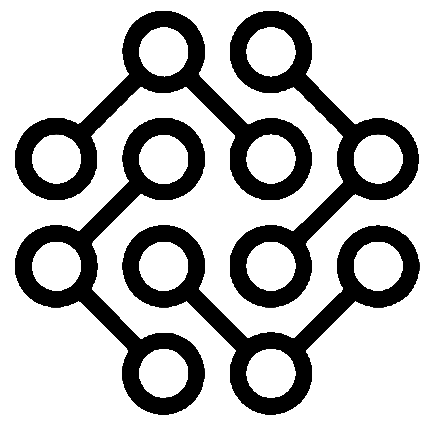Pipedrive is a customer relationship management (CRM) software that is specifically designed to help sales teams manage their deals, leads, and sales forecasts. The purpose of this review is to provide an in-depth overview of Pipedrive and to examine its features, user experience, pricing, integrations, and pros and cons in detail.

Features:
Pipedrive is a sales management tool that provides a range of features to help businesses manage their sales processes. Some of the best features of Pipedrive include:
- Visual Deal Pipeline: Pipedrive provides a visual representation of the sales process, which helps sales teams to stay organized and focused.
- Contact and Deal Management: Pipedrive allows users to manage their contacts and deals in one place, making it easy to keep track of all relevant information.
- Customizable Workflow: The tool allows users to create custom workflows that match their specific sales process, making it easier to automate repetitive tasks.
- Activity Tracking: Pipedrive provides detailed activity tracking, allowing sales teams to see who has engaged with a deal and what actions have been taken.
- Reporting and Analytics: The tool provides real-time reporting and analytics, enabling sales teams to monitor performance and make informed decisions.
- Mobile App: Pipedrive has a mobile app that allows sales reps to manage their deals on the go, providing them with the flexibility to work from anywhere.
- Integrations: Pipedrive integrates with a range of other tools and services, including email, calendars, and customer relationship management (CRM) systems.
User Experience:
The user experience of Pipedrive is designed to be easy and intuitive. The software is easy to use and the user interface and design are straightforward and attractive. The software’s simple design makes it easy for sales teams to quickly find the information they need and to take action on their deals and leads. Additionally, Pipedrive offers excellent customer support, making it easy for users to get the help they need when they need it. The customer support team is highly knowledgeable and can assist users with any questions or problems that they may encounter.
Pricing:
Pipedrive offers several pricing plans to fit the needs of different businesses. The pricing plans range from a basic free plan to a more advanced enterprise plan, and they are designed to scale with the needs of the business. Some of the key factors that determine the price of a Pipedrive plan include the number of users, the size of the database, and the number of deals that need to be managed.
The basic free plan is ideal for small businesses or solo entrepreneurs who are just starting out. The free plan offers a limited number of features and is designed to help users get a feel for the software. This plan is limited to one user and allows for up to 250 deals.
The Essential plan is the next level up from the free plan and starts at $12.50 per user per month when paid annually. This plan offers more features and is designed for small businesses that are looking for a more robust solution. It includes features such as lead management, email integration, and mobile access.
The Advanced plan is designed for growing businesses and starts at $24.90 per user per month when paid annually. This plan offers even more advanced features such as sales forecasting, custom fields, and a comprehensive reporting system.
The Enterprise plan is designed for larger businesses with more complex needs. This plan is tailored to the specific needs of each business and is priced based on the number of users and the size of the database. The Enterprise plan offers all of the features of the other plans, as well as additional features such as custom integrations, dedicated customer support, and custom training.
It’s worth noting that Pipedrive also offers a 14-day free trial for new users to try out the software before committing to a purchase. This allows potential users to see if the software is a good fit for their needs before they make a purchase. Start free trial here

Integrations
Pipedrive integrates with various software and tools to make sales processes smoother. It integrates with email providers (Gmail, Outlook, Office 365), calendar systems (Google Calendar, Microsoft Exchange), CRMs (Salesforce, Zoho), marketing automation systems (Marketo, Pardot), payment systems (Paypal, Stripe), telephony systems (Twilio, Plivo), and social media platforms (LinkedIn, Twitter). This allows businesses to manage their emails, schedule appointments, import customer data, automate marketing, process payments, make/receive calls, and track social media interactions all from one platform. Pipedrive also has custom integrations through its API for even more flexibility. Overall, Pipedrive’s integrations streamline sales processes and improve efficiency.
Pros
- User-friendly interface: Pipedrive has a user-friendly interface that makes it easy to navigate and use. This allows users to focus on their sales activities without being bogged down by a complex user interface.
- Customizable dashboards and reports: Pipedrive offers a variety of customizable dashboards and reports that allow users to track their sales performance and identify areas for improvement.
- Mobile app: Pipedrive offers a mobile app that allows users to access their sales data on-the-go. This is particularly useful for salespeople who are always on the move.
- Customer support: Pipedrive offers excellent customer support that helps users get the most out of the platform. This includes online resources, email support, and live chat support.
Cons
- Limited integrations: Although Pipedrive integrates with a variety of software and tools, there may still be some integrations that are not available. This can be a drawback for businesses that rely on specific tools or software.
- Steep learning curve: Although Pipedrive is user-friendly, there may still be a steep learning curve for users who are new to the platform. This can result in a longer onboarding process for some users.
- Limited functionality in certain areas: Pipedrive is primarily focused on sales and may not offer the same level of functionality in other areas such as marketing or customer service.
Overall, Pipedrive is a great tool for sales teams looking to streamline their sales processes and improve their performance. While there are a few cons to consider, the user-friendly interface, customizable dashboards, mobile app, and excellent customer support make Pipedrive a strong choice for many businesses.
conclusion
In conclusion, Pipedrive is a powerful sales management platform that offers a variety of features designed to help businesses streamline their sales processes and improve their performance. The platform is user-friendly, with a clean and intuitive interface that makes it easy to navigate and use. Customizable dashboards and reports provide valuable insights into sales performance, while the mobile app allows users to access their sales data on the go.