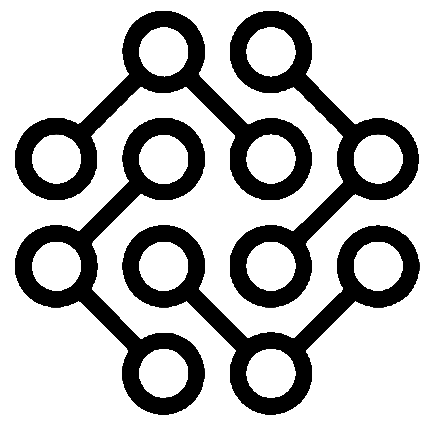Project management tools are an essential component of any organization. They can help teams collaborate effectively, manage resources, and complete projects on time and within budget. Smartsheet is one such project management tool that has gained immense popularity in recent years. Smartsheet is a cloud-based collaboration and project management tool that helps teams plan, track, automate, and report on their work. In this article, we will take a comprehensive look at Smartsheet and explore its features, advantages, limitations, and tips for effective use.

Features of Smartsheet
- Task Management
One of the core features of Smartsheet is its task management tools. Smartsheet’s customizable task lists, Gantt charts, and dependencies make it easy to manage complex projects. You can set deadlines, assign tasks to team members, and track progress all in one place. Smartsheet’s task management tools allow you to stay on top of your project timeline and ensure that your team is meeting their deadlines.
- Collaboration
Another major strength of Smartsheet is its collaboration features. Smartsheet makes it easy for team members to communicate and share files in real-time, regardless of their location. Smartsheet’s collaboration tools include discussion threads, comments, and attachments. This makes it easy for team members to stay informed about project progress and provide feedback on tasks and deliverables.
- Project Management
Smartsheet offers a wide range of project management tools, including project timelines, calendars, and project templates. Smartsheet’s project timelines allow you to track the progress of your project visually, and the calendar view makes it easy to keep track of important dates and deadlines. Smartsheet’s project templates make it easy to get started on new projects quickly and ensure that you’re using best practices.
- Resource Management
Effective resource management is crucial for successful project delivery. Smartsheet makes it easy to manage your resources efficiently, including people, time, and money. Smartsheet’s resource management tools include resource views, resource allocation charts, and budget tracking. These tools help you allocate resources more effectively and keep your project on track.
- Reporting and Analytics
Smartsheet provides powerful reporting and analytics tools that allow you to monitor project progress and identify areas for improvement. Smartsheet’s reports feature allows you to create custom reports to track project progress and performance. Smartsheet’s dashboards make it easy to visualize project data and monitor key metrics in real-time.
- Forms and Automations
Smartsheet’s forms and automation features allow you to automate manual processes and improve efficiency. Smartsheet’s forms feature makes it easy to collect data from team members or external stakeholders, and the automation feature allows you to trigger actions based on specific events or changes.
- Integration
Smartsheet offers a variety of integration options with other tools and software, including Microsoft Office, Salesforce, and Jira. This makes it easy to integrate Smartsheet into existing workflows and systems and ensure that data is consistent across all platforms.
Pros:
- Customization: Smartsheet allows users to create custom templates, reports, and dashboards tailored to their specific needs, which can save a lot of time and improve efficiency.
- Collaboration: Smartsheet’s collaboration features make it easy for team members to communicate and work together, regardless of their location or time zone.
- Task Management: Smartsheet’s task management tools are very versatile and allow users to manage complex projects effectively.
- Resource Management: Smartsheet provides an efficient way to allocate resources, including people, time, and budget.
- Reporting and Analytics: Smartsheet provides powerful reporting and analytics tools that allow users to monitor project progress and performance.
Cons:
- Steep Learning Curve: Smartsheet has a lot of features and can be overwhelming for new users. It may take some time to become proficient with the tool.
- Limited Mobile App: Smartsheet’s mobile app does not have the same level of functionality as the desktop version, which can be a drawback for users who need to manage tasks on-the-go.
- Cost: Smartsheet is a premium tool and can be expensive for small businesses or individuals.
- Limited Integration: Although Smartsheet does offer a variety of integration options, there are still some gaps in the integration with other tools and software.
Ease of use
Smartsheet is designed to be user-friendly and intuitive, with drag-and-drop functionality that makes it easy to move tasks and columns around. The tool also provides templates and pre-built workflows that can be customized to fit a user’s needs. Collaboration features like comments, attachments, and notifications keep everyone up-to-date on project progress. Smartsheet also offers training resources and customer support to help users learn and master the tool. Overall, while there may be a learning curve for new users, Smartsheet is easy to use and offers resources to help users become proficient with the tool.
Smartsheet pricing
Smartsheet offers a variety of pricing plans to fit the needs of different types of users, from individuals to enterprise-level organizations. Here’s an overview of the current pricing plans:
- Individual Plan – $14/month: This plan is designed for individuals and small teams who need basic project management features. It includes access to Smartsheet’s core features, including sheets, forms, and reports, as well as mobile apps, and integrations with tools like Google Drive and Dropbox.
- Business Plan – $25/user/month: This plan is designed for teams and small businesses who need more advanced project management features. It includes everything in the Individual plan, plus features like resource management, automated workflows, and enhanced collaboration features.
- Enterprise Plan – Custom pricing: This plan is designed for large organizations with complex needs. It includes everything in the Business plan, plus additional features like advanced security and administrative controls, dedicated support, and custom integrations. Start free trial
Smartsheet also offers a free 30-day trial of all its plans, as well as a free version of the tool with limited functionality that is suitable for personal use or small projects.
It’s worth noting that while Smartsheet may be more expensive than some other project management tools on the market, it offers a wide range of features and capabilities that make it a powerful solution for businesses and organizations of all sizes.
Smartsheet customer support
Smartsheet provides comprehensive customer support options to help users maximize their experience with the tool. Users can access a Help Center with articles and tutorials, and customer support via phone, email, and live chat. There’s also a user community to share tips and best practices, and training resources including webinars, workshops, and certification programs. Smartsheet’s customer support infrastructure is designed to ensure that users have access to the resources they need to succeed with the tool.
Conclusion
Smartsheet is a powerful project management tool that offers a wide range of features and capabilities to help businesses and organizations of all sizes streamline their workflows and improve their productivity. With its intuitive interface, robust collaboration features, and customizable workflows, Smartsheet makes it easy for teams to manage projects, track progress, and stay on top of deadlines. While it may have a higher price point than some other project management tools, the value it provides in terms of functionality and support make it a worthwhile investment. Overall, Smartsheet is a versatile and reliable tool that can help businesses and organizations achieve their project management goals more efficiently and effectively.