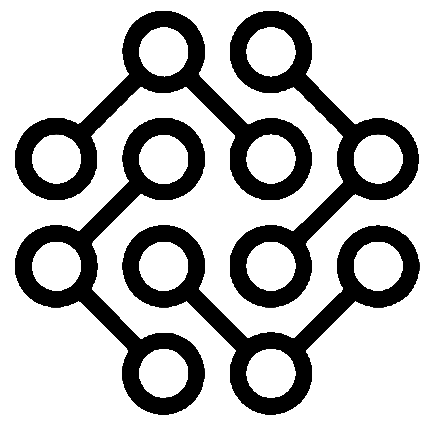Managing customer relationships effectively is crucial for any business looking to succeed in today’s competitive market. One way to ensure that businesses stay on top of their customer interactions is by using Customer Relationship Management (CRM) software. CRM software helps businesses to streamline their sales and marketing processes, manage customer data effectively, and improve customer engagement. With so many CRM software options available, choosing the right one for your business can be a daunting task. In this article, we will take a look at some of the best CRM software available on the market today and highlight their key features, pros, and cons to help you make an informed decision for your business.
1. Salesforce

Salesforce is a customer relationship management (CRM) platform that provides businesses with various tools to manage and analyze customer interactions and data. The platform is primarily delivered through the cloud and can be accessed via a web browser or mobile app. Salesforce is widely used by businesses of all sizes and industries and has become one of the most popular CRM platforms.
Features
- Sales Cloud
- Service Cloud
- Marketing Cloud
- Commerce Cloud
- Community Cloud
- Analytics
- Integration
- Scalability
- Mobile App
Salesforce Pricing
- Sales Cloud: This plan is designed for sales teams and includes lead management, account management, and forecasting features. Prices start at $25 per user per month.
- Service Cloud: This plan is designed for customer service teams and includes case management, live agent chat, and knowledge management. Prices start at $25 per user per month.
- Marketing Cloud: This plan is designed for marketing teams and includes features such as email marketing, social media marketing, and marketing automation. Prices start at $1,000 per month.
- Community Cloud: This plan is designed for creating and managing online communities, including customer and partner communities. Prices start at $300 per month.
- Pardot: This plan is designed for B2B marketing automation and includes lead generation, lead nurturing, and ROI reporting. Prices start at $1,250 per month.
- Einstein Analytics: This plan is designed for advanced analytics and includes data visualization, predictive analytics, and machine learning features. Prices start at $75 per user per month.
Pros:
- Extensive platform customization to fit specific business needs.
- Can be used by businesses of all sizes and can grow with a company.
- Integrates with other business tools.
- Automation features streamline processes and increase efficiency.
- Wide range of analytics tools to gain insights into operations and customer behavior.
- Accessible from anywhere with an internet connection.
Cons:
- Can be costly, especially for businesses requiring multiple licenses and add-ons.
- Customization may still have limitations for specific business needs.
- Reporting capabilities may not be as robust as other business intelligence tools.
- Upgrading to new versions can cause compatibility issues with customizations and integrations.
Conclusion
Salesforce is a powerful and versatile CRM platform that can help businesses of all sizes and industries manage and streamline customer interactions. With its flexibility, scalability, and range of features and integrations, Salesforce can help companies to improve their sales, marketing, and customer service processes and foster collaboration and engagement among team members and customers. Overall, Salesforce is an excellent investment for any business looking to improve customer relationships and drive growth.
2. HubSpot CRM

HubSpot is a cloud-based customer relationship management tool that aids businesses of all sizes and sorts in managing leads, tracking company KPIs, and more.
Businesses across a variety of sectors, including marketing, real estate, retail, sales, renovation, accounting, and more, both B2B and B2C, can use it.
HubSpot enables automated sales pipeline management, contact and lead management, email campaigning, and tracking for both inbound and outbound leads.
Features
- Contact Management
- Lead Management
- Sales Pipeline Management
- Marketing Automation Integration
- Reporting and Analytics
- Email Tracking
- Mobile App
Pricing Plan
- The Free Plan
HubSpot CRM is completely free for as many employees and contacts as you desire. While it is possible to use the service without paying at any time, several add-on services are available if you desire to pay for more features. Numerous marketing tools are included in the free HubSpot CRM package, which also gives you access to cognitive bots and live chat to help you use the application.
Although free, this program contains built-in hubs for marketing, sales, and customer support that enhance the functionality of the CRM. All your contact, company, deal and task data will be accessible in all three places, making this very helpful. Fortunately, each of these things is completely free.
- Starter – $45 per month
Everything in the free plan is included in the Sales HubTM Starter plan, plus eight hours of calling per month and approximately 5,000 templates, snippets, and documents. Under one team account, there are two deal pipelines, unlimited email click and open alerts and other features. The following new features are included in this plan:
- Prospect: The prospect tool reveals the firms that are viewing your site and the web pages they are interacting with the most.
- Messages: You may communicate with people in real-time while they surf your website using messages.
- Sequences: Sequences automate lead follow-up emails, saving your sales team important time.
- Professional – $1,600 per month
Pros:
- User-friendly interface
- Free version available
- Integration with other HubSpot tools
- Customizable pipeline management
- Robust reporting and analytics
Cons:
- Limited functionality in the free version
- Pricing can be expensive
- Limited customization options
- Steep learning curve for some features
Conclusion
HubSpot is a strong contender for the best CRM software because even the free plan offers a lot of functionality. The setup process is user-friendly and supportive, and the system is easy to use. The free plan has features that help teams streamline processes, such as email optimization and shared inboxes. This is especially useful for small to medium-sized businesses as it improves client communication and keeps everything in one place. Larger teams may want to consider the Professional plan, but it comes at a high cost of $1,600 per month.
3. Zoho CRM

Zoho CRM is a powerful customer relationship management software that helps businesses of all sizes manage their sales, marketing, and customer support efforts. The software is packed with features that make it easy to use and customize to fit the unique needs of any business. In this review, we will look at Zoho CRM’s features and how they can help you improve your business operations.
Features
- User-Friendly Interface
- Lead Management
- Contact Management
- Marketing Automation
- Sales Management
- Customer Support
- Integrations
Pricing Plan
- Free Plan
This plan is intended for small businesses and includes basic CRM functionality such as lead and contact management, sales forecasting, and a limited number of users.
- Standard Plan
This plan is intended for small to medium-sized businesses and includes advanced CRM functionality such as sales automation, marketing automation, and customer support. It also consists of a limited number of users and a limited amount of storage. The price of this plan is $14 per user per month.
- Professional Plan
This plan is intended for medium to large businesses and includes additional features such as advanced sales forecasting, advanced reporting, and advanced analytics. It also has more storage and more users than the Standard plan. The price of this plan is $23 per user per month.
- Enterprise Plan
This plan is intended for large businesses and includes all of the Professional program’s features and additional features, such as advanced customization and integration options. It also has even more storage and more users than the Professional plan. The price of this plan is $40 per user per month.
Also, Zoho CRM offers a quote-based pricing plan for businesses that require a high level of customization or need to handle a large amount of data. In this case, companies can contact Zoho CRM to request a quote for a custom plan that is tailored to their specific needs.
It’s important to note that all plans come with a 15-day free trial, and you can add or remove users at any time. Also, the prices mentioned above are based on the annual subscription, which will vary if you choose the monthly subscription.
Pros:
- Affordable pricing
- Customizable
- Easy to use
- Multi-channel support
- Advanced reporting and analytics
- Integration capabilities with other software
- Mobile access
- Strong customer support
- Automation of sales, marketing, and support functions
- Multi-language support
Cons:
- Some users may find the interface to be cluttered
- Some advanced features may require additional setup and configuration
- Limited scalability for very large enterprises
- Limited e-commerce features
- Little payment gateway support for invoicing
- Limited data import options
Conclusion
Zoho CRM is a powerful and versatile customer relationship management software that offers various features to help businesses of all sizes manage their sales, marketing, and customer support efforts. The software is user-friendly, customizable, and provides multiple integrations with other popular business software. With its affordable pricing plans, Zoho CRM is an excellent choice for businesses looking to improve their customer relationships and grow their business.
4. Less Annoying CRM

Less Annoying CRM is a web-based customer relationship management (CRM) software designed for small businesses. It is a simplified CRM tool that allows businesses to manage customer interactions, sales processes, and marketing campaigns all in one place. The platform is user-friendly and provides features such as contact management, task management, calendar integration, and mobile accessibility.
Features
- User-friendly interface
- Advanced Reporting
- Strong customer service
- Email integration
- Affordable pricing
- Multi-user access
- Mobile friendly
Pricing Plan
- Monthly subscription: $15 per user, per month
- Annual subscription: $10 per user, per month (paid annually)
- 30-day free trial with no credit card required
Note: Less Annoying CRM offers a single pricing plan that includes all features, and there are no additional fees or hidden costs.
Pros:
- User-friendly and easy to navigate.
- Affordable compared to other CRM options.
- Customizable fields, tags, and pipelines.
- Integrates with other tools like Email, Calendar, and Google Sheets.
- Great customer service.
Cons:
- Limited functionality for larger businesses.
- No mobile app and mobile web version may not be as user-friendly as desktop version.
- Limited integrations with specialized tools or software.
- Limited reporting capabilities for advanced analytics.
- Limited automation capabilities for sales and marketing processes.
Conclusion
Overall, Less Annoying CRM is a great option for small businesses looking for a user-friendly and affordable CRM solution. The software is easy to use, with a variety of features that meet the needs of small businesses. The customization and integration options are also a plus, as is the personalized customer support provided. The pricing is also very reasonable, and the fact that they do not charge for additional features or integrations is a huge benefit. While customer support may not be available 24/7, their commitment to ensuring customers are getting the most out of the software is a standout feature.
5. Pipedrive

Pipedrive CRM is a sales management tool designed to help businesses manage their sales pipelines and improve their sales processes. It provides a visual representation of the sales pipeline, allowing users to easily track deals and leads, set reminders, and schedule follow-ups. It also includes sales reporting and forecasting features, as well as integrations with other business tools like email, calendar, and marketing automation platforms. Pipedrive CRM is known for its user-friendly interface and has become a popular choice for small to medium-sized businesses looking to improve their sales efficiency and effectiveness.
Features
- Excellent customer support
- Automated workflows
- Intuitive interface
- Activity tracking
- Reporting
- Integration
- Mobile apps
Pricing Plan
The basic free plan is ideal for small businesses or solo entrepreneurs who are just starting out. The free plan offers a limited number of features and is designed to help users get a feel for the software. This plan is limited to one user and allows for up to 250 deals.
The Essential plan is the next level up from the free plan and starts at $12.50 per user per month when paid annually. This plan offers more features and is designed for small businesses that are looking for a more robust solution. It includes features such as lead management, email integration, and mobile access.
The Advanced plan is designed for growing businesses and starts at $24.90 per user per month when paid annually. This plan offers even more advanced features such as sales forecasting, custom fields, and a comprehensive reporting system.
The Enterprise plan is designed for larger businesses with more complex needs. This plan is tailored to the specific needs of each business and is priced based on the number of users and the size of the database. The Enterprise plan offers all of the features of the other plans, as well as additional features such as custom integrations, dedicated customer support, and custom training.
It’s worth noting that Pipedrive also offers a 14-day free trial for new users to try out the software before committing to a purchase. This allows potential users to see if the software is a good fit for their needs before they make a purchase. Start free trial here
Pros:
- Customizable sales pipelines to fit a business’s unique sales process
- Intuitive and user-friendly interface
- Automated workflows to help sales teams stay on top of their deals
- Activity tracking to provide a complete view of sales efforts
- Detailed reporting and analytics to identify areas for improvement
- Integration with a wide range of other business tools
- Mobile apps for iOS and Android devices
- Excellent customer support
Cons:
- Limited customization options beyond sales pipelines
- May not be suitable for businesses with complex sales processes
- Some users may find the reporting and analytics features to be insufficient
- Limited automation capabilities compared to other CRM options
- Limited support for team collaboration and communication within the platform.
Conclusion
In conclusion, Pipedrive is a powerful sales management platform that offers a variety of features designed to help businesses streamline their sales processes and improve their performance. The platform is user-friendly, with a clean and intuitive interface that makes it easy to navigate and use. Customizable dashboards and reports provide valuable insights into sales performance, while the mobile app allows users to access their sales data on the go.