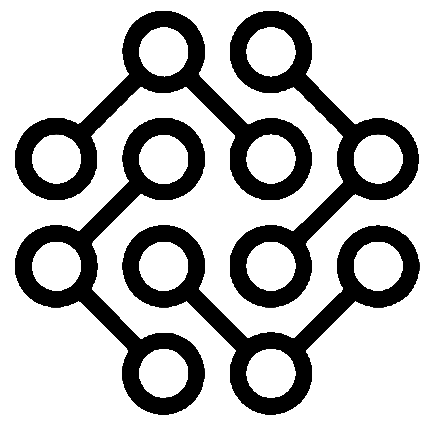Trello is a popular project management tool used by individuals and teams alike. It uses a Kanban-style board to organize tasks and projects, making it a useful tool for organizing and visualizing workflows. In this article, we will review the features of Trello, the benefits of using Trello, pricing options, and how it compares to its competitors.

Features of Trello
Trello’s features are what make it a standout tool for project management. Here are some of the main features:
Kanban-style boards – Trello’s boards are designed to represent a workflow visually. Each board contains lists, and each list contains cards that represent tasks.
Lists and cards – Lists are used to group cards, while cards represent individual tasks. Cards can contain a title, description, due date, labels, attachments, and comments.
Labels and stickers – Labels can be added to cards to categorize them. Stickers are small images that can be added to cards to provide visual cues.
Checklists – Checklists can be added to cards to break down a task into smaller steps.
Due dates and calendar view – Cards can have due dates assigned to them, and a calendar view is available to view upcoming due dates.
Attachments and comments – Files can be attached to cards, and comments can be added to cards to provide updates or ask questions.
Power-Ups – Power-Ups are integrations that can be added to Trello to enhance its functionality. Examples include Slack, Google Drive, and Dropbox.
Butler automation – Butler is a feature that allows users to automate actions in Trello, such as moving cards to different lists or adding due dates.
Benefits of using Trello
Using Trello provides several benefits, including:
Increased productivity – Trello’s visual interface and organization features can help users focus on what needs to be done, leading to increased productivity.
Improved collaboration – Trello’s collaborative features, such as comments and attachments, make it easy for teams to work together on tasks and projects.
Enhanced project management – Trello’s features, such as due dates and checklists, make it easy to manage projects and ensure nothing falls through the cracks.
Flexibility and customization – Trello’s flexible design allows users to customize it to fit their workflow, making it a versatile tool for various types of projects.
Trello Pricing
Trello offers three pricing options:
Free version – The free version of Trello includes basic features, such as unlimited boards, cards, and members.
Business Class – Business Class offers additional features, such as custom backgrounds and stickers, priority support, and integration with other tools.
Enterprise – Enterprise is designed for larger teams and offers features such as single sign-on, advanced admin permissions, and custom security features. Start free trial
Trello vs. Competitors
While Trello is a powerful project management tool, it’s not the only option available. Here’s how Trello stacks up against some of its main competitors:
Asana – Asana is another popular project management tool that offers a similar interface to Trello. However, Asana is more focused on task lists than visual boards, making it a better choice for more linear projects.
Monday.com – Monday.com is a newer tool that offers a similar interface to Trello. However, Monday.com offers more built-in features than Trello, making it a good choice for teams that need a more robust project management solution.
Wrike – Wrike is a project management tool that offers features similar to Trello, but with more advanced features like Gantt charts and time tracking. Wrike is a good choice for larger teams or more complex projects.
Tips and Tricks for Using Trello
To get the most out of Trello, here are some tips and tricks to keep in mind:
Utilize keyboard shortcuts – Trello offers several keyboard shortcuts to make using the tool faster and easier.
Enable push notifications – Enabling push notifications can help keep you up-to-date on important tasks and deadlines.
Use color coding – Color coding cards can make it easier to distinguish between different types of tasks or priorities.
Utilize Power-Ups – Power-Ups can enhance Trello’s functionality, making it a more powerful tool for project management.
Set up recurring tasks – If you have tasks that need to be completed regularly, setting up recurring tasks can save time and ensure nothing is missed.
Use Butler automation – Butler automation can help automate repetitive tasks, saving time and streamlining your workflow.
Conclusion
Overall, Trello is a powerful project management tool that offers a wide range of features and benefits. From its flexible interface to its robust collaboration features, Trello is an excellent choice for teams and individuals looking to streamline their workflows and increase productivity. Whether you’re using it for personal projects or team-based tasks, Trello is a versatile tool that can help you stay organized and on track.