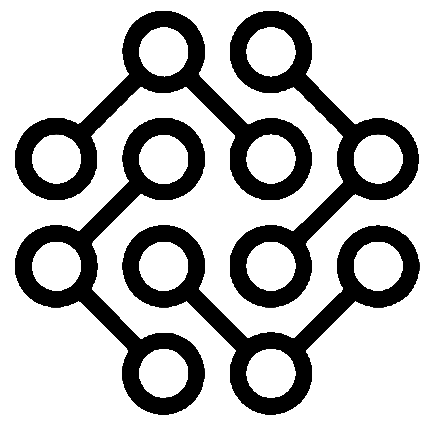Time tracking is as essential to a small or medium-sized organization as accounting, payroll, or human resources. And that’s because monitoring how much time is spent on different tasks can help you focus on what’s most important for your business. For organizations of all sizes, especially those with remote workers or staff in other locations, Connecteam is the ideal long-term option. You may coordinate efforts, store and exchange information, and plan activities. Dive into this detailed connecteam review for all the details.

What is Connecteam?
Connecteam is an app for managing a workforce that frees managers’ time to concentrate on business expansion and their employees’ ability to be more efficient, flexible, and satisfied in their work. Reduce wasted time and boost output with mobile-first custom checklists, surveys, and reports; coordinate schedules and monitor the time worked with a GPS-enabled time clock; streamline internal communications, and keep track of employees’ daily duties, all from a single, convenient app.
What We Recommend Connecteam For?
We looked at a large number of scheduling programs for different user categories. Still, Connecteam stood out because of the ease with which its features could be leveraged to build a comprehensive onboarding and training system. The time-keeping and scheduling features were also quite user-friendly.
Ease of use
While Connecteam doesn’t have a built-in auto-scheduler that automatically assigns workers to shifts based on your requirements, it has several additional tools that simplify scheduling, such as scheduling templates and reminders. Even if illustrative help articles and video tutorials are available on the website, customers can only contact the company via email or a contact form. Users in the real world vouch for its simplicity.
On the whole, we advise using Connecteam for the following purposes:
- Retailers in search of an effective method of employee communication and administration
- Businesses with frequent employee changes
- Shopping Malls
- Businesses with large workforces
Connecteam Features
Connecteam offers a free and premium plan for those who want to try it out. The next step is hiring staff, establishing policies, creating the initial work plan, and beginning employee training. Connecteam’s adaptability is one of its greatest strengths. The functions your organization uses most can be expanded upon, while new options can be removed.
- Scheduling
Connecteam’s shift creation and revision tools make use of drag-and-drop functionality. Once you’ve settled on an effective plan, you can store it as a template for future use or copy it for the upcoming week. Shift-specific templates can also be created as needed.
An open shift might be offered to the staff in addition to being assigned to an employee. Avoid overbooking someone by setting daily or weekly restrictions on their hours. You can track who accepts and declines shifts in real-time and make adjustments directly in the app.
Keeping tabs on ongoing tasks is also possible with the help of the timetable. In Connecteam, employees’ check-in, delay, and work completion are all represented by different colored badges. For off-site projects, it additionally included GPS time stamps.
- Mobile App
The mobile app is where your staff will spend the most of their time, both in terms of accessing information about their work schedules and clocking in/out, as well as engaging with management and other staff members. Employees can read task lists, so they know what is required of them in a shift, contact supervisors or HR for any reason, share photographs of a completed job, and more.
Managers can assign and track employees’ training activities and progress in real-time and communicate with them via text message, email, and push notifications. They can establish standardized procedures and checklists, record shop observations, run meetings, and do much more.
- Lists, checks, and forms for getting everything done
You can generate checklists with space for signatures and store them to guarantee that requirements are followed. If there are many questions about a new policy or method, you can post videos of the process as announcements and set up discussion forums for that issue. A drag-and-drop form builder is also available, with space for text, checklists, videos, signature sections, and more.
These files, videos, and checklists may be compiled into a handy resource center. Any worker can go there whenever they need to brush up on a skill, review a policy, or look something up. Workers can use the message and comment sections to get their questions answered.
- Time Clock For Employees
Connecteam puts all the reporting tools you need, including those that update in real-time, at your fingertips. Time spent on tasks and projects can be tracked and viewed in real-time. With geofencing capabilities, you’ll know exactly when and where your employees are working and what they’re doing, all from the convenience of knowing when they clock in. Employee timesheets can be integrated directly into payroll and invoicing systems, simplifying both processes and increasing accuracy.
- Real-time Employee Communication
As a scheduling program, Connecteam prioritizes not only monitoring but also communication. Businesses can rest easy knowing that their mobile staff can communicate and collaborate effectively at any time, thanks to tools like checklists, messaging, and even training.
One-on-one messaging capabilities and the ability to broadcast updates to a complete team allow team members to stay apprised of the status of tasks and projects. The software also enables you to call coworkers and conduct polls and surveys about upcoming events and potential courses of action.
Pros
- It’s a breeze to use
- Compliance monitoring for training and certification
- Surveys
Cons
- The absence of automated planning and forecasting
- Limited reports
- You can only get live help via email
Connecteam Pricing
Time tracking, calendaring, task management, and chat features are all part of Connecteam’s free plan. The first 50 users on a paid plan only cost $47 per month, with subsequent users costing a nominal amount more. Pricing, reporting, and API access are all customizable with the Enterprise plan.
Bottom Line
With the help of this in-depth connecteam review, you know what is connecteam and how it can benefit your business. Connecteam’s tools can help you streamline the onboarding, training, and scheduling processes if you have a large staff that experiences high turnover. The software makes it simple to schedule shifts, handle time-off requests, exchange shifts with coworkers, keep tabs on attendance, generate timesheets, and maintain open lines of communication among employees. Start scheduling immediately with Connecteam’s free trial or upgrade to a paid account immediately.